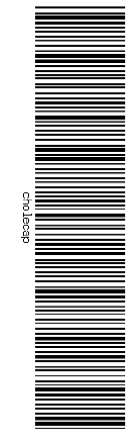When Merge Fields are enabled, you can enter tokens that Vault uses to generate barcodes in your Microsoft Word (DOCX only) templates. Vault replaces the field values with Code 39 Extended barcodes, and new source files have barcodes embedded in the document.
For example, the pattern: ${vault:myfield__c;barcode} would translate to:
With barcodes, you can easily scan and track your documents outside of Vault. When you download the source file, the barcode will work on all computers.
Merge Fields Barcode Parameters
The default barcode syntax in Vault for Code 39 Extended is:
- Height: 100px
- X-dimension: 2px
- Rotation: 0°
- Human Readable Text: Bottom
You can specify parameters to override Vault’s default barcode syntax.
Human Readable Text
Text options control how text displays on the barcode:
- Standard: No text displays
- Bottom: Text displays underneath the barcode
- HIBC (Health Industry Bar Code)
For example: ${vault:myfield__c;barcode (text=HIBC) } would translate to:
Height Parameters
Height parameters control the height of a barcode (including Human Readable Text). The range is 6 to 500 px. For example: ${vault:myfield__c;barcode (height=48) } would translate to:
Rotation
The rotation controls the barcode’s orientation. Rotation parameters are specified in degrees:
- 0°
- 90°
- 180°
- 270°
For example: ${vault:myfield__c;barcode (rotation=270) } would translate to:
Parameter Combinations
You can combine parameters when creating barcode tokens. Parameters are not case-sensitive or order-sensitive. For example, the pattern:
${vault:myfield__c;barcode (rotation=90,height=96,text=HIBC) } would translate to:
Barcode Syntax Errors
If barcode syntax is incorrect in merge field tokens, the data does not merge. If the barcode specified cannot be applied due to invalid criteria, you will see an error in place of the barcode.
Limitations
Vault does not support Rich Text fields in barcodes.