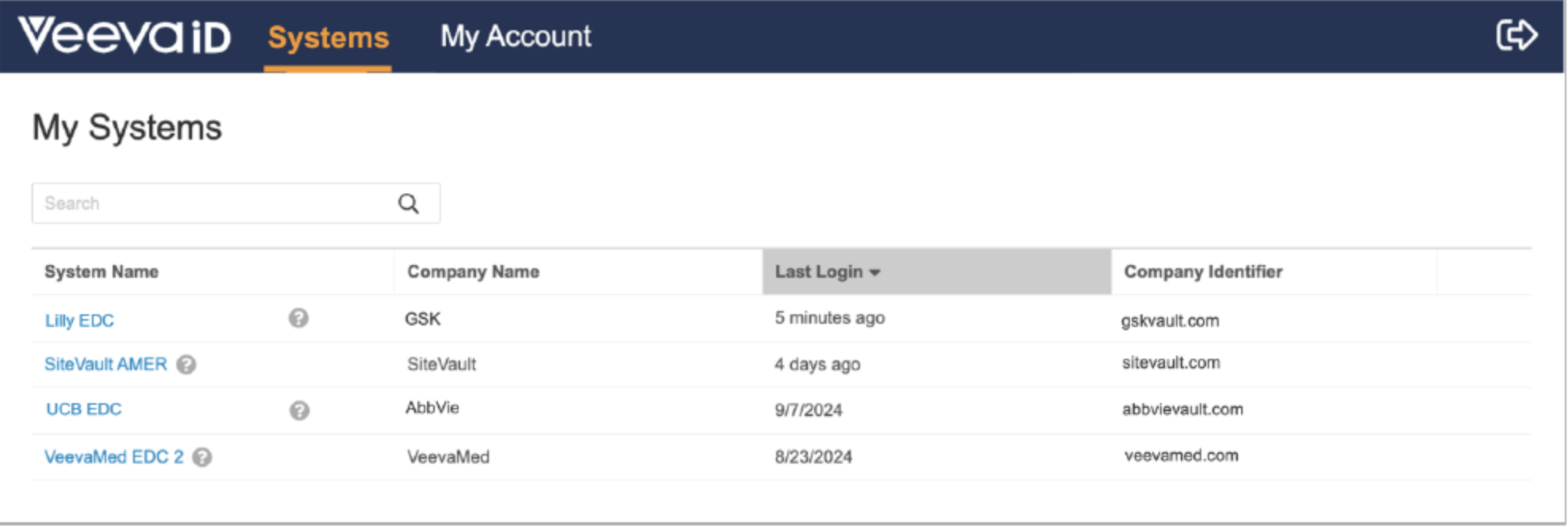VeevaID is an Identity Provider (IdP) system that allows you to use a single login for all Veeva applications. You can register for a VeevaID account either via an invitation sent by an admin or by self-registration on VeevaID.
VeevaID Home
You can use VeevaID Home to register and manage your account, as well as access all of your Veeva Applications such as Study Portal, SiteVault, and Study Training. Access VeevaID by navigating to id.veeva.com or from the Vault Selector.
Veeva ID Self-Registration
To self-register for VeevaID:
- Navigate to id.veeva.com and click Register here.
- Enter your email address.
- Select Continue.
- An email will be sent to the email address you entered with the subject VeevaID Registration. Open this email and select Click Here To Register.
- Enter your First Name and Last Name.
- Select your Language, Locale, and Timezone.
- Select Continue.
- Enter and confirm a Password.
- Select Continue.
After you complete self-registration, a link displays for each Vault to which you were invited. Each link contains the company and system name associated with the Vault (for example, VeePharm (Site Connect)). If an invitation has expired after you complete self-registration, clicking the link results in an error that prompts you to retry logging in.
Logging Into VeevaID
Your email address is your username. The first time you log in on a new device or in a new country, you must enter your email address and password, as well as authenticate your account using the four-digit verification code the portal sends to your registered email address.
On all other subsequent logins, VeevaID remembers the last email address you used and you only need to enter your password. Additionally, you will be prompted to authenticate using the four-digit verification code again once every 30 days. If you have multiple VeevaID accounts or share a computer with another VeevaID user, you can select Switch user to enter a different email address.
Note: When you log out of Vault, you are automatically logged out of VeevaID as well.
Using the Systems Page
Upon logging into VeevaID, you are directed to the Systems page. It shows a list of all systems to which your VeevaID account has access. Click a System Name to access that system.
Using the My Account Page
You can reach the My Account page either by logging in at id.veeva.com and selecting My Account or by selecting Go to My VeevaID Account from your Vault user profile. The My Account page consists of three tabs: General, Emails, and Change Password.
The General tab displays the following information about your account:
- First Name
- Last Name
- Mobile Phone
- Language
- Locale
- Timezone
Select Edit to update this information.
The Emails tab displays your Primary Email, which also functions as your VeevaID username. You can change your email address, which changes your VeevaID username.
The Change Password tab allows you to change your VeevaID password. To do so, enter your Current Password, enter and confirm your New Password, then select Save Your Password.
Note: When your VeevaID user account details, such as Last Name, change, first initiate the update process in the VeevaID portal. Once updated in the portal, the new details are updated upon log in to a Vault or application.
How to Update Your Email Address
To change your email address:
- On the My Account page, click Emails.
- Click Edit.
- Enter your new email address.
- Click Verify. You may need to complete an image-based verification check at this point. An error occurs if the email address is not valid or is associated with another VeevaID user.
- If no errors occur, a verification email is sent to the new email address. Click the Click Here to Verify button in the verification email message. This link expires in ten (10) minutes.
- A verification page opens and prompts you to enter your Current Email Address (your current VeevaID email address) and Password.
- Click Verify.
- If prompted for multi-factor authentication, a new page opens prompting you to enter a verification code sent to your current VeevaID email address. Enter the code on this page within ten (10) minutes.
- Click Verify.
Your email address is now updated and you are directed to the My Account page. You can now use your new email address to log into VeevaID. If necessary, you can use the previous email address to register a new VeevaID user.
If the Click Here to Verify link or verification code expires, reinitiate the process by clicking Resend Verification Email on the Emails tab. You can also click Cancel the request to abort the process.